

 |
 |
| FTP | CCD | Buscar | Trucos | Trabajo | Foros |
|
|||||||
| Registrarse | FAQ | Miembros | Calendario | Guía de estilo | Temas de Hoy |

 |
|
|
Herramientas | Buscar en Tema | Desplegado |
|
#1
|
||||
|
||||
|
Random no fiable
He incrustado este código en mis aplicaciones. Unas veces funciona y otras no. En este caso tengo 24 TImage + uno que queda fuera a la hora de hacer Shuffle para recolocar las imágenes. En un proyecto con diez imágenes funciona y en otro de 24 no. Me gustaría saber si la clausula Randomize se debe poner en el evento OnCreate o en el procedimiento mismo como aparece aquí.
|
|
#2
|
||||
|
||||
|
¿Hay algún motivo especial para usar shr?
En lugar de -1
|
|
#3
|
||||
|
||||
|
Pues reducir los elementos del array a parejas... de baile.
El caso es que ahora he aplicado otro algoritmo y me funciona uniformemente; es decir, se comporta de la misma manera con independencia de los elementos del Array. En este caso he probado con Labels. En cambio, en el propuesto anteriormente, no me iba bien en algunos casos. Olvidemos aquel. El nuevo código es este:
Mira de constestar lo del Randomize que no lo entiendo. Sé que es un Seed relacionado con el contador Timer. Pero es una caja negra para mí. |
|
#4
|
||||
|
||||
|
bulc,
Cita:
 Cita:
Espero sea útil  Nelson. Última edición por nlsgarcia fecha: 21-05-2015 a las 02:22:17. |
|
#5
|
||||
|
||||
|
Hola bulc.
La cantidad de imágenes involucradas, no me genera ningún tipo de problema. En este ejemplo uso 24 imágenes:
Salida:  Saludos 
__________________
Daniel Didriksen Guía de estilo - Uso de las etiquetas - La otra guía de estilo .... 
|
|
#6
|
||||
|
||||
|
bulc,
Cita:
 Revisa este código: El código anterior en Delphi 7 sobre Windows 7 Professional x32, Cambia de forma aleatoria 8 imágenes contenidas en componentes TImage por medio de las funciones RandSeed y RandomRange, como se muestra en la siguiente imagen: 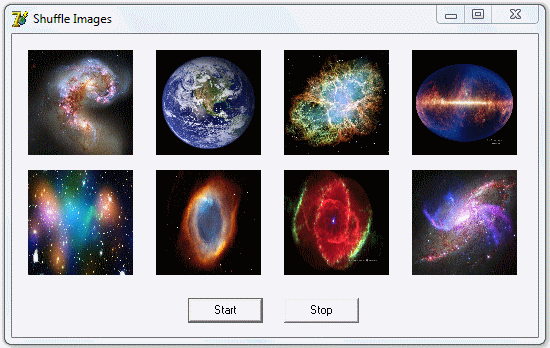 Nota: El código sugerido funciona análogamente con las funciones Randomize y Random. Espero sea útil  Nelson. Última edición por nlsgarcia fecha: 21-05-2015 a las 04:49:47. |
 |
|
|
 Temas Similares
Temas Similares
|
||||
| Tema | Autor | Foro | Respuestas | Último mensaje |
| Uso de Random | arespremium | OOP | 5 | 12-08-2007 21:48:39 |
| Random() | altp | .NET | 3 | 27-11-2006 11:59:45 |
| random | chechu | Varios | 6 | 24-11-2005 20:09:45 |
| random | edulp | Varios | 1 | 24-10-2005 02:17:39 |
| Random!! | Alejandro Horns | Varios | 1 | 13-12-2004 16:37:39 |
|