SOLUCIONADO.
A ver, por partes.
La solucion, aunque me humille a mi mismo, es que digamoslo asi, no sabia usar el objeto tbitmap.
Buscando en la unidad graphics, me encuentro el siguiente codigo.
Código Delphi
[-]
procedure TCanvas.CopyRect(const Dest: TRect; Canvas: TCanvas;
const Source: TRect);
begin
Changing;
RequiredState([csHandleValid, csFontValid, csBrushValid]);
Canvas.RequiredState([csHandleValid, csBrushValid]);
StretchBlt(FHandle, Dest.Left, Dest.Top, Dest.Right - Dest.Left,
Dest.Bottom - Dest.Top, Canvas.FHandle, Source.Left, Source.Top,
Source.Right - Source.Left, Source.Bottom - Source.Top, CopyMode);
Changed;
end;
Ya habia probrado BitBlt (hermana de stretchblt) y viendo el fuente de brushcopy
Código Delphi
[-]
procedure TCanvas.BrushCopy(const Dest: TRect; Bitmap: TBitmap;
const Source: TRect; Color: TColor);
const
ROP_DSPDxax = $00E20746;
var
SrcW, SrcH, DstW, DstH: Integer;
crBack, crText: TColorRef;
MaskDC: HDC;
Mask: TBitmap;
MaskHandle: HBITMAP;
begin
if Bitmap = nil then Exit;
Lock;
try
Changing;
RequiredState([csHandleValid, csBrushValid]);
Bitmap.Canvas.Lock;
try
DstW := Dest.Right - Dest.Left;
DstH := Dest.Bottom - Dest.Top;
SrcW := Source.Right - Source.Left;
SrcH := Source.Bottom - Source.Top;
if Bitmap.TransparentColor = Color then
begin
Mask := nil;
MaskHandle := Bitmap.MaskHandle;
MaskDC := CreateCompatibleDC(0);
MaskHandle := SelectObject(MaskDC, MaskHandle);
end
else
begin
Mask := TBitmap.Create;
Mask.Assign(Bitmap);
Mask.Mask(Color);
Mask.Canvas.RequiredState([csHandleValid]);
MaskDC := Mask.Canvas.FHandle;
MaskHandle := 0;
end;
try
Bitmap.Canvas.RequiredState([csHandleValid]);
if Brush.Style = bsClear then
begin
TransparentStretchBlt(FHandle, Dest.Left, Dest.Top, DstW, DstH,
Bitmap.Canvas.FHandle, Source.Left, Source.Top, SrcW, SrcH,
MaskDC, Source.Left, Source.Top);
end
else
begin
StretchBlt(FHandle, Dest.Left, Dest.Top, DstW, DstH,
Bitmap.Canvas.FHandle, Source.Left, Source.Top, SrcW, SrcH, SrcCopy);
crText := SetTextColor(Self.FHandle, 0);
crBack := SetBkColor(Self.FHandle, $FFFFFF);
StretchBlt(Self.FHandle, Dest.Left, Dest.Top, DstW, DstH,
MaskDC, Source.Left, Source.Top, SrcW, SrcH, ROP_DSPDxax);
SetTextColor(Self.FHandle, crText);
SetBkColor(Self.FHandle, crBack);
end;
finally
if Assigned(Mask) then Mask.Free
else
begin
if MaskHandle <> 0 then SelectObject(MaskDC, MaskHandle);
DeleteDC(MaskDC);
end;
end;
finally
Bitmap.Canvas.Unlock;
end;
Changed;
finally
Unlock;
end;
end;
Me encuetro con las funciones LOCK Y UNLOCK del tbitmap. Hummm ..... pruebo y ... BINGO. YA NO CONSUME RAM.
Como sigue incrementando el numero de errores de pagina, leo y leo y resulta que solo es un contador de cuantas veces el sistema a tirado de disco (aunque no me lo creo) cuando falla la busqueda en ram, osea, una cosa rara del S.O. pero que no afecta a la aplicacion (o eso parece de momento)
El codigo ha quedado asi.
Código Delphi
[-]
procedure TscrServer.SendScreen(AContext: TIdContext; cliente: word);
var
msg: string;
LBuffer: TBytes;
LBitmap: TBitmap;
LBytesStream: TBytesStream;
LPngImage: TPngImage;
c: TCanvas;
r: TRect;
begin
c := TCanvas.Create;
c.Handle := GetWindowDC(GetDesktopWindow);
LBitmap := TBitmap.Create;
LPngImage := TPngImage.Create;
LBytesStream := TBytesStream.Create;
try
r := Rect(0, 0, ScreenWidth, ScreenHeight);
LBitmap.Canvas.Lock;
LBitmap.Height := ScreenHeight;
LBitmap.Width := ScreenWidth;
LBitmap.Canvas.CopyRect(r, c, r);
LBitmap.Canvas.Unlock;
LPngImage.Canvas.lock;
LPngImage.CompressionLevel := calidadCompresion;
LPngImage.Assign(LBitmap);
LPngImage.Canvas.Unlock;
LPngImage.SaveToStream(LBytesStream);
SetLength(LBuffer, LBytesStream.Size + 1);
Move(LBytesStream.Bytes[0], LBuffer[0], LBytesStream.Size);
msg := '[SCR-' + IntToStr(LBytesStream.Size) + ']';
IdTCPServerSCRresponse(msg, AContext);
ActualizaEstado('>SCR-SERVIDOR-' + AContext.Connection.Socket.Binding.PeerIP +
':' + IntToStr(AContext.Connection.Socket.Binding.PeerPort) +
' ' + msg);
clientes[cliente].IOHandler.Write(LBuffer);
finally
ReleaseDC(0, c.Handle);
c.Handle := 0;
c.Free;
LBitmap.Free;
LPngImage.Free;
LBytesStream.Free;
SetLength(LBuffer, 0);
end;
EsperaSegundos(0.001);
end;
y en la parte del cliente (o visualizador de la pantalla)
El evento onexecute del idtcpserver
Código Delphi
[-]
procedure TFormPantalla.IdTCPServerSCRExecute(AContext: TIdContext);
begin
if SCRSize = 0 then
Exit;
if (GetTickCount() - tOutLoad) > 5000 then
begin
Application.MessageBox('TimeOut > 5000 ms', 'Atención', MB_ICONWARNING + MB_OK);
Imagen.Picture := nil;
Imagen.Refresh;
SCRSize := 0;
Exit;
end;
with AContext.Connection.IOHandler do
begin
CheckForDataOnSource(10);
if not InputBufferIsEmpty then
begin
InputBuffer.ExtractToBytes(SCRBuffer, -1, True);
GaugeLoad.Progress := Length(SCRBuffer);
GaugeLoad.Refresh;
tOutLoad := GetTickCount();
if Length(SCRBuffer) >= SCRSize then
begin
PintaPantalla(SCRBuffer);
SCRSize := 0;
SetLength(SCRBuffer, 0);
GaugeLoad.Progress := 0;
GaugeLoad.Refresh;
tFinLoad := GetTickCount();
STtimeLoad.Caption := IntToStr(tFinLoad - tIniLoad) + ' ms.';
Pidepantalla();
end;
end;
end;
end;
Y el "pintador" (he aprovechado a ponerle lock y unlock al tpngimage tambien que seguro que daño no le hace)
Código Delphi
[-]
procedure TFormPantalla.ProcesaPantalla(recibido: string);
begin
SCRSize := StrToIntDef(Copy(recibido, 6, Length(recibido) - 6), 0);
GaugeLoad.MaxValue := SCRSize;
GaugeLoad.Refresh;
end;
procedure TFormPantalla.PintaPantalla(recibido: TBytes);
var
LStream: TMemoryStream;
LPngImage: TPngImage;
LBuffer: TBytes;
begin
LStream := TMemoryStream.Create;
LPngImage := TPngImage.Create;
LStream.Write(recibido[0], Length(recibido));
LStream.Position := 0;
LPngImage.Canvas.Lock;
LPngImage.LoadFromStream(LStream);
LPngImage.Canvas.Unlock;
Imagen.Picture.Assign(LPngImage);
Imagen.Refresh;
LStream.Free;
LPngImage.Free;
SetLength(LBuffer, 0);
end;
procedure TFormPantalla.PidePantalla;
begin
GaugeLoad.Progress := 0;
GaugeLoad.Refresh;
if IdTCPClientCMD.IOHandler = nil then
Exit;
tIniLoad := GetTickCount();
tOutLoad := tIniLoad;
EsperaSegundos(0.1); IdTCPClientCMD.IOHandler.WriteLn('[OKSCR]');
end;
delphi.com.ar, tal y como esta el codigo, los objetos son creados previamente, (como falle la creacion de objetos mal vamos o muy mal este ese PC) pero si falla cualquiera de las operaciones (que fallan cuando se queda sin ram) los objetos son liberados si o si. Con tu ejemplo, que se agradece por supuesto) los objetos solo se crean consecutivamente si todo va bien si no se liberan igual que con mi codigo.
En cuanto a los errores de pagina, mirar esta imagen (es windows 7 pro 64) vereis que firefox (de terceros) y sidebar (propio de windows) tienen muchos errores de pagina, millones de errores, incluso el propio Delphi.
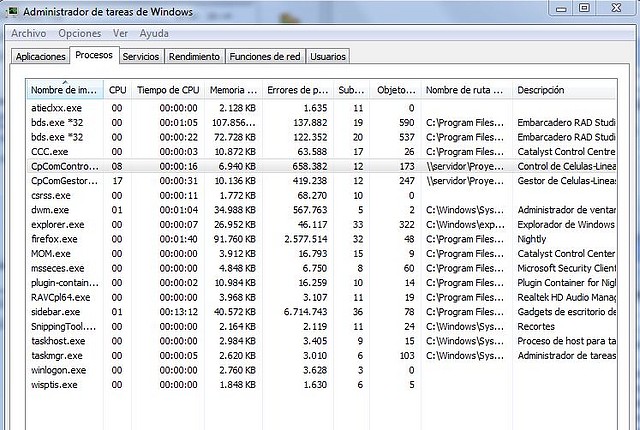
Tengo que probrar esas GDIplus.
Por cierto
escafandra uso Delphi 10




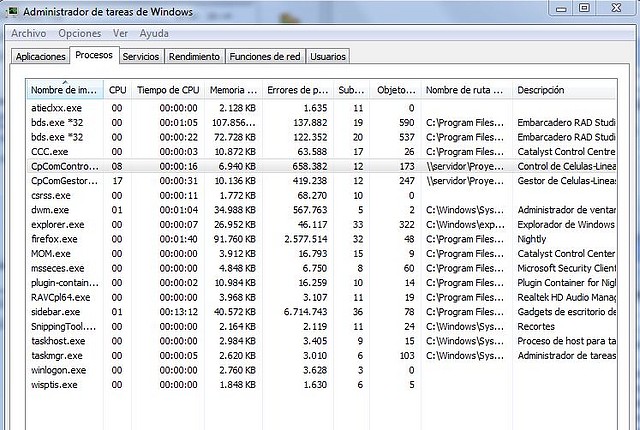
 Temas Similares
Temas Similares