

 |
 |
| FTP | CCD | Buscar | Trucos | Trabajo | Foros |
|
|||||||
| Registrarse | FAQ | Miembros | Calendario | Guía de estilo | Temas de Hoy |
 |
|
|
Herramientas | Buscar en Tema | Desplegado |
|
|
|
#1
|
||||
|
||||
|
elmago00,
Cita:
El código anterior en Delphi XE4 bajo Windows 7 Professional x32, es la implementación del código del Msg #1 en FireMonkey HD, como se muestra en la siguiente imagen: 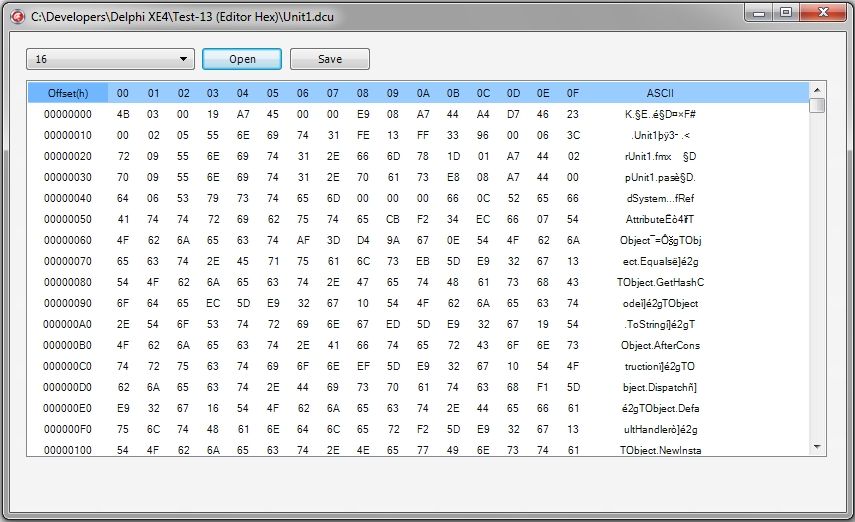 Espero sea útil  Nelson. Última edición por nlsgarcia fecha: 07-05-2014 a las 08:11:55. |
|
#2
|
|||
|
|||
|
gracias Nelson por ayudarme. ya es de madrugada y ustedes me siguen ayudando. mil gracias.
tu código solo tiene un contraste, yo como te dije antes, uso XE3. y me da dos errores el primero dice: TTextCell no contiene ningún miembro con el nombre StyledSettings. es esta linea
veo que tu usas algunas clases que XE3 no están disponibles, como ser: FMX.StdCtrls; el segundo problema es que abre el archivo pero en blanco, el StringGrid no muestra nada. perdona tanta molestia, pero cuando el cerebro no da, no queda de otra, que pedir ayuda. |
|
#4
|
||||
|
||||
|
elmago00,
Cita:
1- ¿De que tamaño es el archivo en cuestión?. 2- ¿Puedes abrir otros archivos?. 3- ¿La eliminación de la opción mencionada es la única modificación al código propuesto en el Msg #11?. Espero sea útil  Nelson. |
|
#5
|
||||
|
||||
|
elmago00,
Cita:
Revisa este código: El código anterior en Delphi XE4 bajo Windows 7 Professional x32, es la versión 2 del código propuesto en el Msg #11, con unas pequeños cambios en el manejo del Visualizador de Archivos en Hexadecimal en FireMonkey, como se muestra en la siguiente imagen: 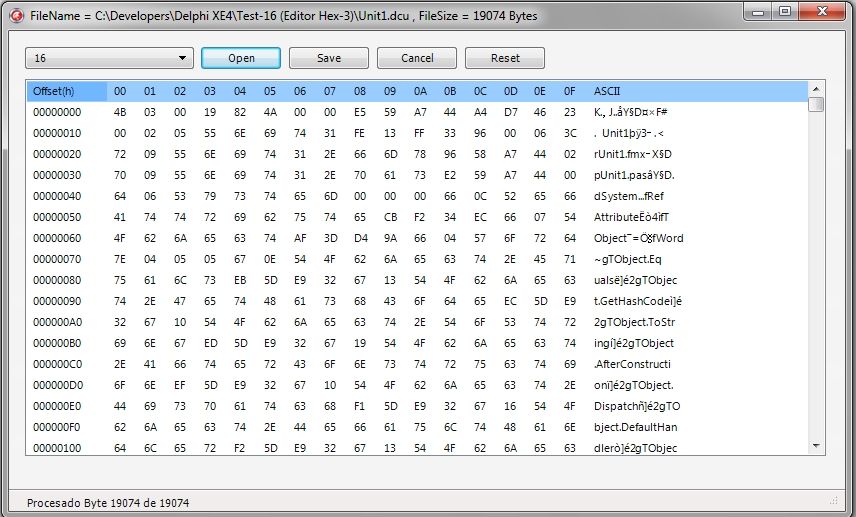 El código esta disponible en : Visualizador de Archivos en Hexadecimal en FireMonkey Espero sea útil  Nelson. Última edición por nlsgarcia fecha: 07-05-2014 a las 18:52:10. |
|
#6
|
|||
|
|||
|
muchas gracias al fin lo conseguí, se demora un poco, pero no importa. muchas gracias Nelson
   para que fuera compatible con XE3 lo hice asi.
gracias a Ecfisa y Nelson.  |
 |
|
|
 Temas Similares
Temas Similares
|
||||
| Tema | Autor | Foro | Respuestas | Último mensaje |
| ayuda con este codigo | kurono | Varios | 5 | 02-04-2014 00:25:11 |
| Se estrena este foro sobre FireMonkey | Neftali [Germán.Estévez] | FireMonkey | 9 | 09-11-2012 13:05:30 |
| ayuda con este codigo | kurono | Varios | 4 | 13-06-2008 01:03:29 |
| necesito ayuda con este codigo | kurono | Varios | 4 | 06-05-2008 07:02:07 |
| procedimiento almacenado ayuda con este codigo | pipecato | Varios | 5 | 16-12-2005 12:24:34 |
|