ZayDun,
Cita:
|
Empezado por ZayDun
...lo que quiero hacer es ordenar un ListBox que contiene datos de este tipo (Código y Usuario)...
|
Revisa este código:
Código Delphi
[-]
unit Unit1;
interface
uses
Windows, Messages, SysUtils, Variants, Classes, Graphics, Controls, Forms,
Dialogs, StdCtrls;
type
TForm1 = class(TForm)
ListBox1: TListBox;
Button1: TButton;
ListBox2: TListBox;
Label1: TLabel;
Label2: TLabel;
procedure Button1Click(Sender: TObject);
private
public
end;
var
Form1: TForm1;
implementation
{$R *.dfm}
procedure SortListBox(InputListBox, OutPutListBox: TStrings);
function Sort(Input: TStrings; const i1, i2: Integer): Integer;
begin
Result:= CompareText(Copy(Input[i1],1,3) + Copy(Input[i1],4,MaxInt),
Copy(Input[i2],1,3) + Copy(Input[i2],4,MaxInt));
end;
var
SL : TStringList;
begin
SL := TStringList.Create;
try
SL.Assign(InputListBox);
SL.CustomSort(@Sort);
OutPutListBox.Assign(SL);
finally
SL.Free;
end;
end;
procedure TForm1.Button1Click(Sender: TObject);
begin
SortListBox(ListBox1.Items,ListBox2.Items);
end;
end.
El código anterior,
ordena un TListBox que contiene dos campos (Código y Usuario) de menor a mayor por medio de un CustomSort, como se muestra en la siguiente imagen:
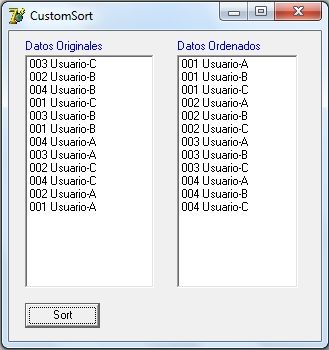
El código sugerido funciona correctamente según lo esperado en
Delphi 7, Delphi 2010 y Delphi XE4 bajo Windows 7 Professional x32.
Espero sea útil

Nelson.