bulc,
Cita:
|
Empezado por bulc
...este código que me vendría muy bien pero no consigo hacerlo funcionar...
|
 Pregunto
Pregunto:
1- ¿Que versión de
Windows y de cuantos bits (32/64) utiliza tu aplicación?.
2- ¿Que versión de
Delphi utiliza tu aplicación?.
3- ¿Puedes
detallar o mostrar el problema señalado?.
Revisa este código:
Código Delphi
[-]
unit Unit1;
interface
uses
Windows, Messages, SysUtils, Variants, Classes, Graphics, Controls, Forms,
Dialogs, StdCtrls, Buttons, ExtCtrls, Math;
type
TShape = class(ExtCtrls.TShape);
TForm1 = class(TForm)
Shape1: TShape;
Button1: TButton;
procedure Button1Click(Sender: TObject);
private
public
end;
var
Form1: TForm1;
implementation
{$R *.dfm}
procedure TForm1.Button1Click(Sender: TObject);
var
Number : Integer;
begin
Randomize;
Number := RandomRange(1999,2016);
Shape1.Canvas.Brush.Color := clSkyBlue;
Shape1.Canvas.Font.Name :='Arial';
Shape1.Canvas.Font.Size := 30;
Shape1.Canvas.Font.Color := clBlue;
Shape1.Canvas.TextOut(10,10,IntToStr(Number));
end;
end.
El código anterior en Delphi 7 sobre Windows 7 Professional x32,
Implementa un TShape e imprime texto sobre el mismo de forma dinámica, como se muestra en la siguiente imagen:
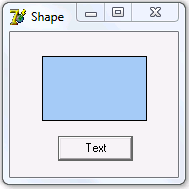
Espero sea útil

Nelson.