CM6ISG,
Cita:
|
Empezado por CM6ISG
...estoy usado CportLib y el me devuelve a través del puerto Serial una Variable Str...tiene esta estructura... #PO0#SQS#EM0#FT0715000#FR0711200...necesito es separar esta cadena en 5 cadenas y asignarla a 5 nuevas variables...
|

Revisa este código:
Código Delphi
[-]
unit Unit1;
interface
uses
Windows, Messages, SysUtils, Variants, Classes, Graphics, Controls, Forms,
Dialogs, StdCtrls;
type
TForm1 = class(TForm)
Button1: TButton;
Memo1: TMemo;
Edit1: TEdit;
Edit2: TEdit;
Edit3: TEdit;
Edit4: TEdit;
Edit5: TEdit;
Edit6: TEdit;
Label1: TLabel;
Label2: TLabel;
Label3: TLabel;
Label4: TLabel;
Label5: TLabel;
Label6: TLabel;
Label7: TLabel;
procedure Button1Click(Sender: TObject);
private
public
end;
var
Form1: TForm1;
implementation
{$R *.dfm}
procedure TForm1.Button1Click(Sender: TObject);
const
CRLF = #13#10;
Output_CportLib = '#PO0' + CRLF + '#SQS' + CRLF + '#EM0' + CRLF + '#FT0715000' + CRLF + '#FR0711200' + CRLF;
var
StrList : TStringList;
Power, Qsl, Modo, FTX, FTR : String;
begin
StrList := TStringList.Create;
ExtractStrings(['#'], [], PChar(Output_CportLib), StrList);
Power := StrList[0];
Qsl := StrList[1];
Modo := StrList[2];
FTX := Copy(StrList[3],3,Length(StrList[3]));
FTR := Copy(StrList[4],3,Length(StrList[4]));
Memo1.Text := Output_CportLib;
Edit1.Text := Output_CportLib;
Edit2.Text := Power;
Edit3.Text := Qsl;
Edit4.Text := Modo;
Edit5.Text := FTX;
Edit6.Text := FTR;
StrList.Free;
end;
end.
El código anterior en Delphi 7 sobre Windows 7 Professional x32,
Simula la lectura de un puerto serial separando la misma en 5 variables y visualizando esta por diferentes medios, como se muestra en la siguiente imagen:
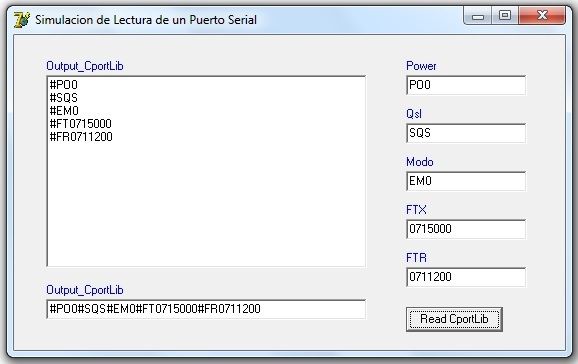
Espero sea útil

Nelson.