
 |
Intento dotar al TShape de Texto pero no consigo que funcione
He encontrado este código que me vendría muy bien pero no consigo hacerlo funcionar. ¿Seríais tan amables de decirme por qué no funciona?
Gracias bulc |
¿Por qué no funciona, qué sale, qué dice, qué muestra...?
|
bulc,
Cita:
Pregunto: 1- ¿Que versión de Windows y de cuantos bits (32/64) utiliza tu aplicación?. 2- ¿Que versión de Delphi utiliza tu aplicación?. 3- ¿Puedes detallar o mostrar el problema señalado?. Revisa este código: El código anterior en Delphi 7 sobre Windows 7 Professional x32, Implementa un TShape e imprime texto sobre el mismo de forma dinámica, como se muestra en la siguiente imagen: 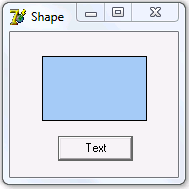 Espero sea útil :) Nelson. |
Pues me faltaba algo...
Ya veo que no veo. He puesto en el Uses Vcl.ExtCtrls, System.Math; y funciona. !Qué cosas!
No sé qué decir así que te doy las gracias. Se me quita un peso de encima. Saludos, bulc |
| La franja horaria es GMT +2. Ahora son las 06:49:08. |
Powered by vBulletin® Version 3.6.8
Copyright ©2000 - 2024, Jelsoft Enterprises Ltd.
Traducción al castellano por el equipo de moderadores del Club Delphi